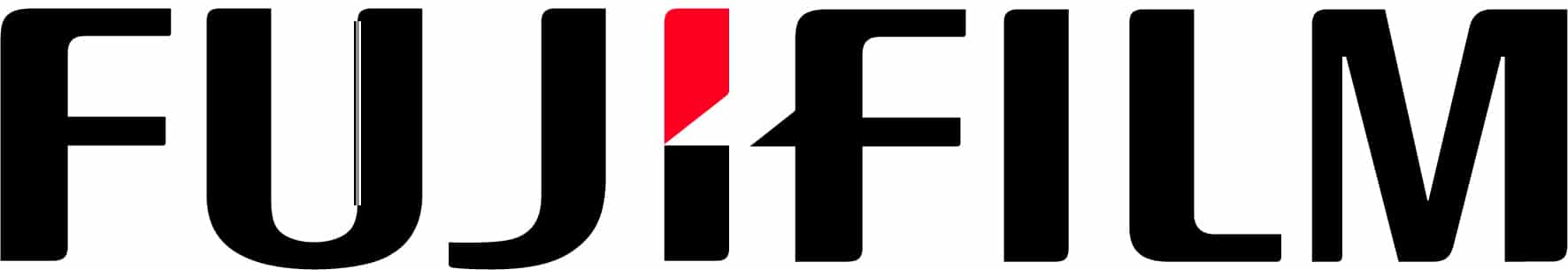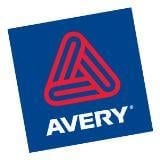Mobile Printing essentials
Despite huge leaps in technology for the office, many don’t realise the growing importance of mobile printing functionality. Mobile printing is highly beneficial with the range of different office environments, today, especially with the chnages we have experienced with CoVid. Our office space has changed to working from home and visiting the office only when necessary. This week, we’re investigating all the information related to mobile printing and why it’s essential for todays office changes.
What is mobile printing?
As a general term, mobile printing refers to the process of sending data wirelessly, from a smartphone or tablet device to a printer. Mobile printing can be a handy feature on a full-sized printer that connects to standalone printers with apps such as HP ePrint or Google Cloud Print. Portable mobile printers. For portable printers, mobile printing is the central feature to the device.
Who is mobile printing suitable for?
Full-sized printers with mobile printing capabilities are best for office environments – whether that’s at home or in the workplace.
On the other hand, portable mobile printers are best for those who travel frequently as part of their job. Portable mobile printers are most suitable for:
- Travelling salespeople
- Architects
- Field service technicians
- Personal accountants
Portable mobile printing can also suit those who need to print frequently and are not usually close to a computer. For example, it’s fantastic for those needing to print invoices on the job.
3 pros of mobile printing
The user can work from multiple locations
More and more workplaces now have dynamic teams of freelancers as well as full-timers. While this is a great way to vary the employee skill base, it can also mean that employees may not always be in the office.
Mobile printing allows for and encourages this dynamic environment. It enables the user to print from remote locations, which fosters a user-friendly working experience.
Mobile printing is more convenient
For employees with a tight schedule, time is a rare commodity. Therefore, something that saves your time is extremely valuable. Faster or easier methods of production can help you reorganise your schedule to fit in more important things.
Mobile printing saves time for a number of reasons:
- Users don’t need to rely on office hours to get work done
- Mobile printing speeds are still competitive with speeds of traditional printers
- Users can print even at the most inconvenient times (such as during a meeting)
Secure and easy-to-use
A common concern many people have about mobile printing is the level of security involved. When printing confidential documents with valuable company information, for example, the last thing you want is for someone else to intercept this information with their device.
However, mobile printing involves a number of security measures to protect users against these issues. Once you send a print job to some printers, for example, a PIN code could be sent to your mobile device. That PIN must then be entered into the printer before the job even begins.
Other printers, such as full-sized printers with mobile printing, may use external printing apps for security. For example, HP ePrint prints using a specific email address. Therefore, the user can only access print jobs if they have that printer’s email address.
Another advantage of mobile printing is the fact that it is easy to set up with new users. Even if you only want to allow them temporary access (if they’re a visitor, for example) this is quick and easy to do.
Why you should consider a portable printer
Portable printers are versatile and can be great for home offices and workplaces alike. Finding the right portable printer could mean that despite travelling, you’re consistently using one printer. In the long run, this saves you money on ink cartridges – not to mention it saves your time.
While there are quite a few portable printers on the market, today we’re looking at two that serve varying purposes: the Canon Pixma Mobile iP110 and the HP OfficeJet 250 Mobile AIO.
Canon Pixma Mobile iP110
- Wireless printing, even from wireless cameras
- Portable size – can fit with your laptop
- Auto power on when a print job is sent
- Dual cartridge system – supports both monochrome and colour printing
- Best for those wanting a printer that can be personal and work-friendly
HP OfficeJet 250 Mobile All-In-One Printer
- Print, scan and copy functions are available
- Fits in your backpack
- High page yields with premium monochrome and premium colour cartridges
- Best for those needing a multi-function device (particularly those who want a fantastic work printer)
Want to know more?
You can buy your ideal printer online at TonerInk. We have a wide range of portable printers available, including the two mentioned in this article. We can also recommend the right full-sized printer with mobile printing technology.
We also offer anything else you might need for your printer. Whether you want to buy ink cartridges online or you’re looking for paper, we can help you. Give our friendly assistants a call on 1300 738 194 to buy your perfect printer today.