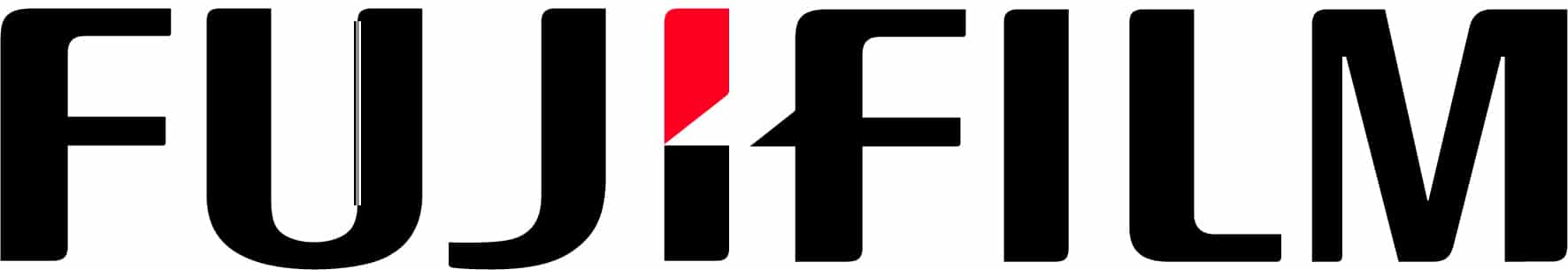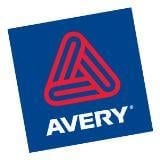Home Office Equipment
Ok, CoVid work at home is now seemingly with us for some time, so it’s time to dust away the cobwebs and regenerate your home workspace. This week, we run through a few simple things you can do to bring your home office equipment back to optimal working condition and looking great as well.

Invest in an electrostatic cloth
Home offices tend to get pretty dusty with either an air conditioner or heater running. Even the computer fan dispurses hot air all day long. Computers, printers and scanners are magnets for dust, and if it is allowed to build up for to long, the dust can interfere with the working parts of the machinery and cause problems.
The easiest way to lift dust off this device is by running them over with an electrostatic cloth; then following this up with a damp (not wet) cotton cloth to get rid of coffee stains and finger marks. Electrostatic cloths are also ideal for cleaning monitors and display screens. Paper towel can leave smudges and smears.
Get rid of stubborn marks with an eraser
For stubborn scuffs, yellowing plastic, and dark coloured marks, the best way to go about getting rid of them is by buffing them with an eraser. An eraser can also be great for increasing the connection between a cartridge and the connection in your printer.
Use filtered water to clean your ink cartridges
With the printer plugged in, open the cover of the printer and remove the ink cartridges. Use a cotton swab dampened with distilled or filtered water (tap water can contain minerals and other contaminants that could damage your printer) to wipe the face of the cartridge whilst avoiding contact with the nozzle plate. Isopropol Alcohol can also be of benefit for especially stubborn residue.
Wear a pair of rubber gloves, just in case one of the cartridges decides to leak, it will stop a few days of your hands being covered in black or other colours. Already got ink stains on your hands? Use SOLVOL bar soap to get them clean in an instant.
Dry cotton cloth to clean the drums on your laser printer
Although laser printers don’t have the same drying and clogging problems as inkjets, dust and debris can accumulate on the image drums and compromise print quality. To clean this, open the door to the inner compartment of the printer, remove the toner cartridge, imaging drum and waste toner holder. Wipe the drums using a dry cotton cloth and avoid touching other mechanisms with your bare hands.