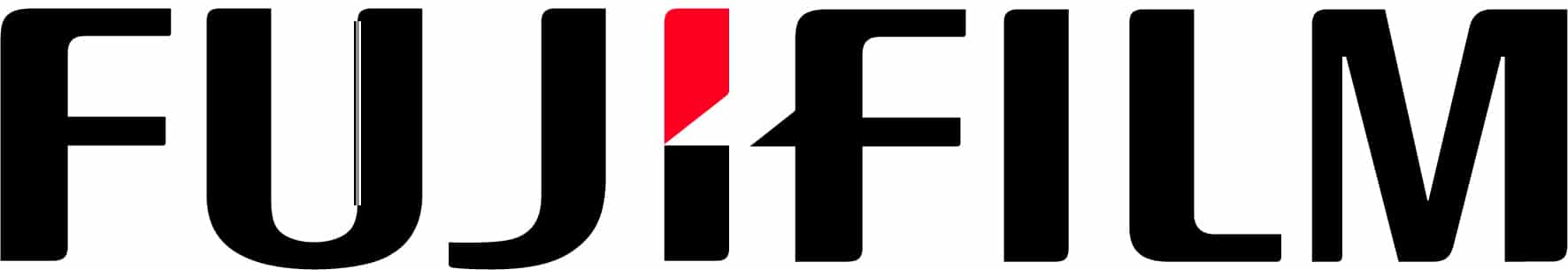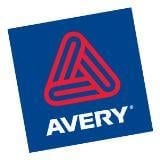Simple fixes
Some printing issues can be relatively simple to fix and can be done at home in minutes.
Line on the page when copying
Only when copying?
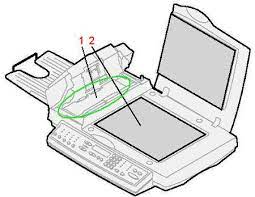
Check the scanner to see if there is a smudge or whiteout has been collected on the glass. It is very common and general usage can leave a mark or blotch. If you have an automatic document feeder check for whiteout on the leading edge of the glass. It may be a simple blotch but it will print as a line, that is not impressive.
Lines on the page when printing and copying (Laser Printer)
This can be a mark on either the drum unit of the printer or on the imaging belt, both easily sorted with a bit of patience.
Open up your laser printer and remove the toner and drum unit. Check the toner cartridge for leaks and then check the drum for marks on the shiny surface. Take care when handling the drum as it is photosensitive. Turn the cylinder around to ensure that you check all the drum for marks or blemishes. If and when you find the blemish, wipe it clean with a soft cloth or tissue. Don’t use abrasive materials as this can damage the drum.
If the drum has marks on the cylinder they usually show recurring on the paper. After the marks are removed it may take a few pages for the marks to disappear, so be vigilant. When replacing parts in your printer always ensure that they have been cleaned. A clean printer will always work better and give the best result