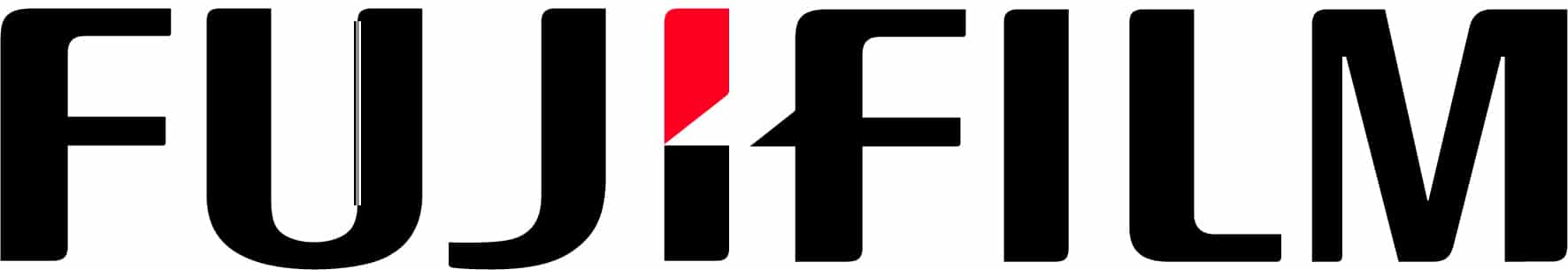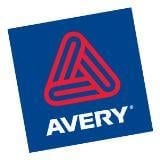Replace Toner on Brother MFC-L2710DW Series
Models:
MFC-L2710DW; MFC-L2713DW; MFC-L2730DW; MFC-L2750DW;
HL-L2350DW; HL-L2375DW; HL-L2395DW
Technology can be challenging sometimes and one of these times is when your Brother MFC displays in the LCD screen: Toner Life End/Replace Toner message AFTER replacing the toner cartridge.
This issue suggests that there could be one of two problems, which are really easy to fix, so don’t stress.
Scenario 1: The toner sometimes hasn’t registered correctly with the printer and this will cause the machine to think that there is not a new cartridge been installed. If this is the case follow the instructions below to sort the problem quickly. You will need to reset the toner counter on the printer.
To reset the ‘Toner Life End’/’Replace Toner’ message on Brother MFC monochrome (black and white) printers:
- Open the toner door(where you replaced the toner cartridge)
- Press the Clear/Back key
- On the keypad Press *00
- Press OK button
NB: Do not choose anything for drum replacement. When the drum replacement menu comes up, press * and then 00, then press OK.
Scenario 2: After persisting with the previous procedure the toner will still not register, this would suggest that there is something wrong with the cartridge (which sometimes happens).
Arrange to return the toner to the place of purchase for a replacement or adjustment. Quite often the cartridge itself has to be corrected and this is best done by someone with experience in this field.