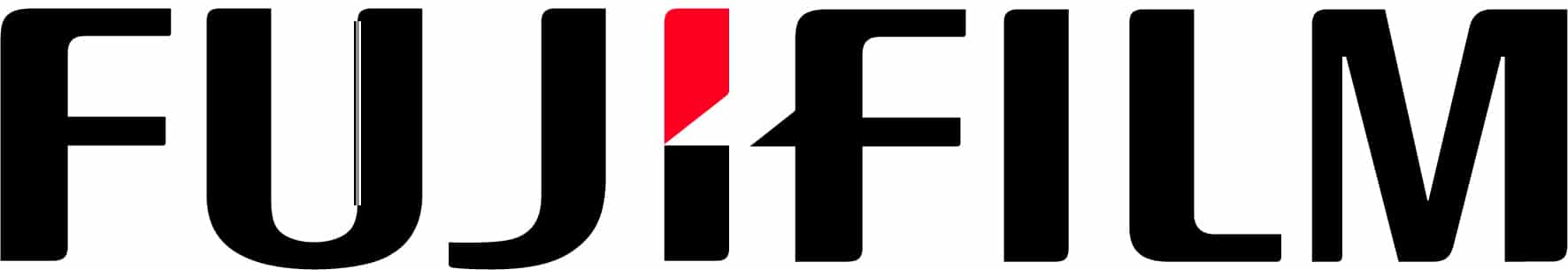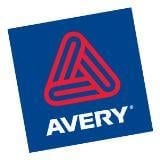Key Steps to Ensuring the Perfect Print, Every Time
Printing mishaps are a weekly occurrence in most home offices, but they don’t have to be. Like any other kind of mechanical technology, printers a vulnerable to human error and neglect. In this article, we look at some simple things you can do to ensure that everything you print looks exactly the way you want it to.
Maintenance
The maintenance requirements of a printer vary depending on it’s size and type.
For inkjet printers, one of the simplest, and most important things you can do is to keep the nozzles clear and prevent the ink from drying out by printing regularly. Just a page a week that uses all colours, will prevent clogging and save you the cost of replacing your ink cartridges every time you go through a printing lull.
Laser printers are different, they can stand switched off for long periods of time with no real downside. Laser printers may have toner build up on internal components and cause speckling. Cleaning a laser printer involves using a toner vacuum and then running a cleaning page.
Colour
When printing an image like a photo, always check the printer settings to ensure they are on the highest possible quality. Many printers use an economy mode as default, to save on ink and toner. This will detract from a high quality image and may result in lighter coloured or lower quality finish. If you are frequently printing out images, then it’s well worth taking the time to educate yourself about printer colour management.
Good paper
If you’re printing an image or a photograph, it pays to spend a little bit extra on high quality paper. This will pay dividends and will have them looking as vibrant as they did on the monitor ensuring a longer lasting image. Investing in specialised photo paper for image printing, will produce the same high quality result you might expect from traditional photolab processing.
Page settings
Always ensure you set your printer to the same paper size that is in the paper tray. This should also be set with the computer that is sending the print job. If a computer sends a job with an incorrect paper size to the printer, there will be problems as the printer has been set to a different size. The saying “Computer says No”. will happen.
Print preview
This might seem obvious, many people forget to preview their work before printing. Don’t blame the printer for the result. Preview your work before clicking print just takes just a few seconds. By doing a preview or draft, you will catch any formatting issues before you waste the good paper.
Tonerink specialise in photo paper . We stock a broad range of printers, ink, toners, accessories, scanners and paper from well known brands. Shop our range online or call 1300 738 194 to learn more.