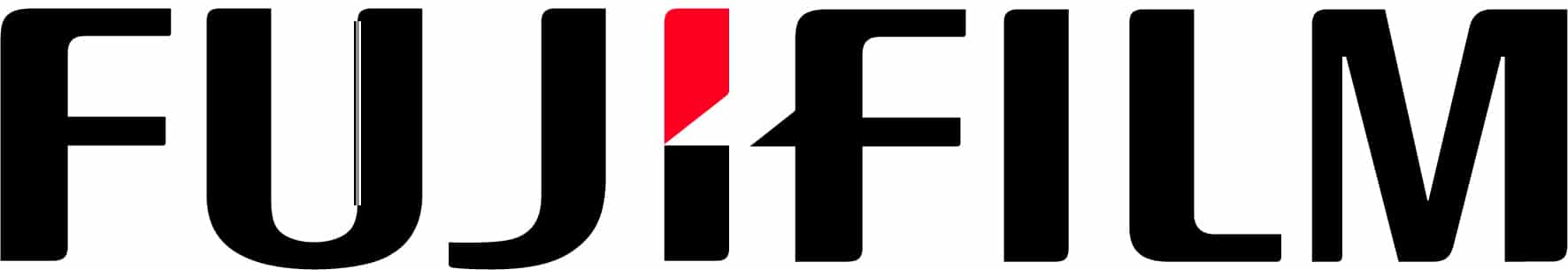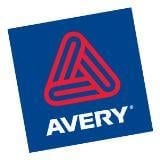HP LaserJet Pro M283FDW
The HP LaserJet Pro M283FDW has most features for this level of multifunction printer. This colour laser printer is no exception; as is the case with most HP printers.
The basic design has been around for many years and HP has taken the reliability and replicated into this model so the core functionality of printing is proven and does not disappoint.
Setup
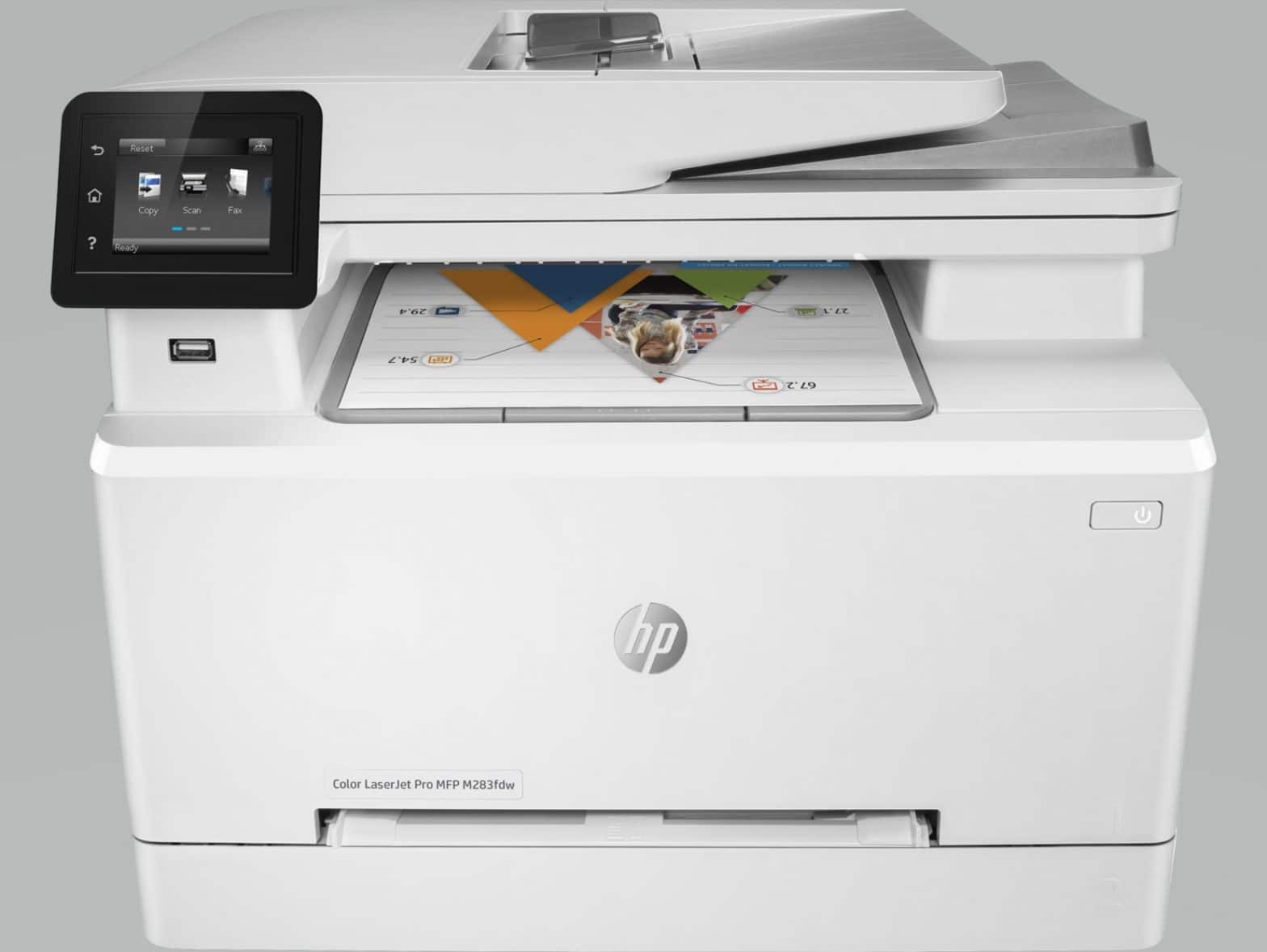
As most manufacturers have discovered over time creating simplicity of setup is critical to the overall customer satisfaction. A poor setup experience can lead to hating the printer over time. The setup with HP has been refined and is now something that most people can achieve without too much stress.
HP provide a quick start guide; with very clear instructions; unpacking the product was easy just remember there is lots of blue tape to remove. The toner comes with the printer pre-installed and ready to go.
Connecting the printer to our home WiFi was relatively easy as we knew the SSID and password; now this is the part that confuses most people; fortunately the HP install program covers this unless there is something quirky on your home system. Installation to the computer is relatively simple; a few questions on how you want things installed and where. Try to avoid the updates from HP as they try their best to ensure captivity with their products and trying to reduce use of compatible products.
The overall speed of the M283FDW is quite adequate for the home user. The quality has always been good and very acceptable from HP. In most cases the printer provides an excellent print reproduction; always remember that the higher thickness of paper will provide a better quality of print. The M283FDW will take higher thickness paper up to 220gsm as quoted by the HP spec sheet.
As you expect from a colour laser printer; texts and graphic content printed is very crisp and high quality. Using the automatic duplex (double-sided) printing feature does save on paper and while it does take longer to complete the colour laser prints much faster and at a higher quality than an inkjet printer. Photos printed from a colour laser aren’t as glossy as an inkjet with coated photo paper; never use coated paper in a laser printer as it can destroy the fuser heating element.
Scanner
The document feeder is such a great addition to any printer as it assists the scanning process particularly with a multiple copy job. The HP scans very quickly and does so with good resolution which can be adjusted according to your needs.
The M283FDW doesn’t scan both sides of the page however it does have a manual duplex function in the software. At this level of printer not many manufacturers include this in the machine. Scan to email is included and with the scanning app now being upgraded it does this function easily.
Size
The M283FDW is very compact in comparison with older printers. Many newer colour laser printers are still much bigger than the M283FDW.
The Colour LaserJet Pro M283FDW is a very compact sized colour laser and overall looks very clean and professional.
WiFi
Dual band WiFi so it complies with both the higher and lower usage protocols. It is great that I can connect this wireless printer to my 5 GHz WiFi network. Many printers still come with only with 2GHz; the only advantage is a stronger signal. 5 GHz does operate at a faster rate.
Touchscreen
Touchscreens are now a norm with printers and this one works well. Ease of use and set up is all much faster; maintain input and update settings as well as checking toner levels easily from the printer screen.
Software
HP has moved with the times and changed the look and overall experience with their software. The web interface to configure features and changing settings on the printer is relatively easy to use and connects to HP Smart software apps including HP Print, AirPrint and all those other print apps.
Reputation
The basic design of the M283FDW is solid. Software and firmware have been around for some time now so overall reliability is quite solid and well-made.
The standard 1 year warranty is still kept with additional on site and extended options available.
The HP M283FDW is not as cheap as some others in the market and other manufacturers offer on site and extended warranties as standard.
Cost per Page
This is the part where it really costs; no matter what type of printer you choose.
HP have two capacities of toner cartridges:
Black: Series A cartridge Yield up to 1350 pages
Black: Series X cartridge Yield up to 3150 pages
Colour: Series A cartridge Yield up to 1250 pages
Colour: Series X cartridge Yield up to 2450 pages
The higher yield/capacity toners will provide a more economical experience than the lower yields. The difference is how much printing do you do?
Low use toners are ideal when printing lower amounts, where high printing needs require buy the higher capacity.
The printer is well-made and built to last; as previous models have proven HP make a very solid and reliable product with great print reproduction
Overall
A very reliable and quality-built printer with good functionality. Prints and scans with good quality; speed is fast enough for this style of printer. HP offer all network connections. Highly recommended multifunction printer great for a small office environment with up to 4 users.