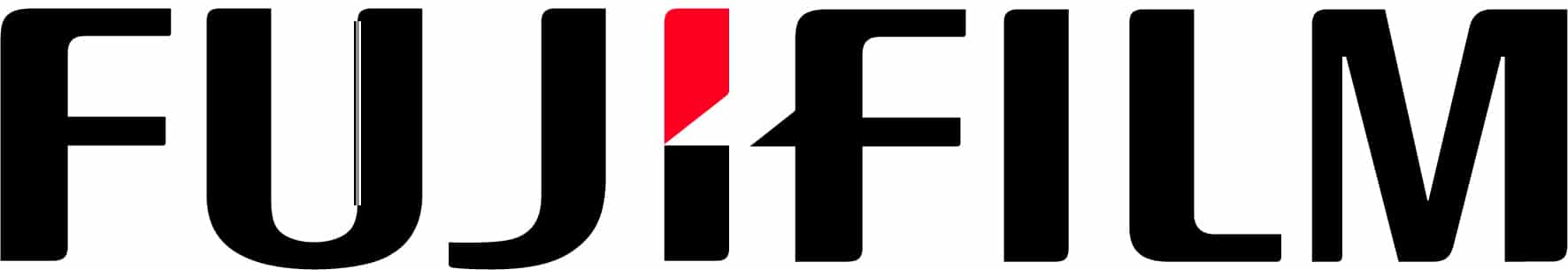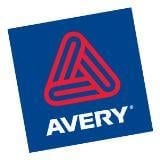HP DeskJet Plus 4122 Printer
Meet the HP DeskJet Plus 4122 Printer. An ‘All-in-One’ printer by HP, its integrated technology and features will improve the dynamic of your home office, study, or small business. This week, we are going to explore the features that make this printer the perfect upgrade for your home.
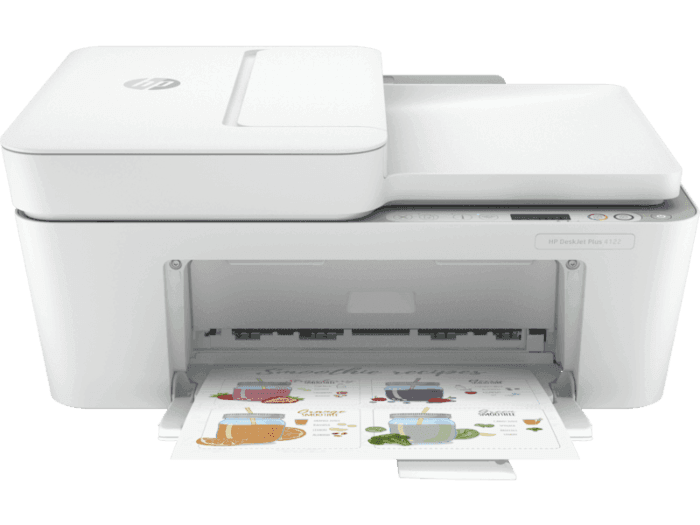
Print easily from mobile devices
Gone are the days of emailing documents and photos from your phone to your computer just so that you can print them. The device integration feature on the HP DeskJet Plus 4122 means that all it takes is a simple setup process and then you are ready to print from your mobile or tablet at the push of a button.
The mobile printing capability is compatible with most devices that have the following operating systems: iOS, Android, Windows 8, Windows 10 Mobile and Windows RT.
Multi-functional
It’s not nicknamed ‘All-in-One’ for nothing! Besides printing, you can also scan and copy from the HP DeskJet Plus 4122. The single-sided automatic document feeder scanner can scan up to 8 pages per minute of black and 4 of colour. There is also a digital sending feature on the printer, allowing you to use the network to send the scans instantly to a nominated email address in the form of PDF or JPG.
In terms of copying, there are multiple settings available for your needs. These range from colour copy, black copy, resizing, lighter/darker settings, double-sided options and even ID card copy.
Easy-to-use
Designed for multi-purpose home use, the HP DeskJet Plus 4122 is user-friendly. The printer is also equipped with an LCD touchscreen, streamlining the interaction you have with your work.
Enjoy the benefits of HP’s ePrint technology
The HP All-in-One Printer mobile app is downloadable for smartphones or tablets. After quick registration, your device can then be directly connected to your HP DeskJet Plus, which allows you to print without accessing a network. You can also remotely manage your printing tasks with the app, meaning you no longer have to wait by the printer.
The HP DeskJet Plus 4122 is also integrated with HP ePrint, which is a secure cloud-based service that uses Internet connection to print – even when you aren’t at home.
Hi-Resolution
You can print rich, lab-quality images from the comfort of your home. See below for more information about the resolution standards and specifications for the HP DeskJet Plus 4122 Printer.
Print (when printing from a computer):
- Black: Up to 1200 x 1200 rendered DPI
- Colour: Up to 4800 x 1200 optimised DPI (when printing on selected HP photo papers and 1200 input DPI)
Scan:
- Hardware: Up to 1200 x 2400 PPI
- Optical: Up to 1200 DPI
Copy:
- Black (text and graphics): 600 x 300 DPI
- Colour (text and graphics): 600 x 300 DPI
Quiet mode
Perhaps the most irritating thing about many printers is that they can be noisy. Good news: the HP DeskJet Plus 4122 printer is equipped with an optional quiet mode. You can place the printer anywhere in your home – even right beside your bed – and it won’t disrupt you. This can be ideal for students or for work that requires a lot of printing. You can finally concentrate on important work and multi-task while printing without the noise.
Create more and spend less
With the Original HP high-yield ink cartridges, you can embrace your creative side without excessive spending. You can save up to 50% on ink while printing up to twice as many pages or photos. To put it into perspective, you can print up to 9 black (ISO) pages per minute, and 6 pages of colour (ISO) per minute. This is fantastic for printing scrapbook pages and borderless, lab-quality images for a fraction of the cost.
Ink cartridge options
The HP DeskJet Plus 4122 Printer has a dual cartridge system, meaning that it can hold one black and one tri-colour (magenta, cyan, and yellow) cartridge each. HP manufactures two different types of cartridges that are compatible with this printer: standard and high capacity. Both are in the HP 67 range.
Opting for the standard capacity cartridges (HP 67) means you can print up to 190 pages of black ink and up to 165 pages of tri-colour ink. In comparison, the high capacity ink cartridges (HP 67XL) have a quoted yield of up to 480 pages of black ink and up to 330 pages of tri-colour ink.
Dimensions and extra information
Along with its sleek design, the HP Envy 4520 has a number of logistical features that make it appropriate for your space.
- 5cm x 36.7cm x 12.8cm
- Weighs 6.45kg
- 5cm (2.2”) Hi-Resolution Mono LCD display
- ENERGY STAR® compliant product
- Standard 64Mb machine memory
- Thermal Inkjet technology
- 12-month HP warranty
Price
At TonerInk, we are committed to keeping prices as low as possible. Don’t pay the market price of $98 when you can buy the HP DeskJet Plus 4122 online now from us for $89. Looking for general discounted printer ink in Sydney, Brisbane, Melbourne, Perth or Adelaide? We’ve got that too.
Summary
With the fantastic multi-functional features, value-friendly (and user-friendly) specifications and technological integration, the HP DeskJet 4122 printer is the perfect addition to any home office or home study space.