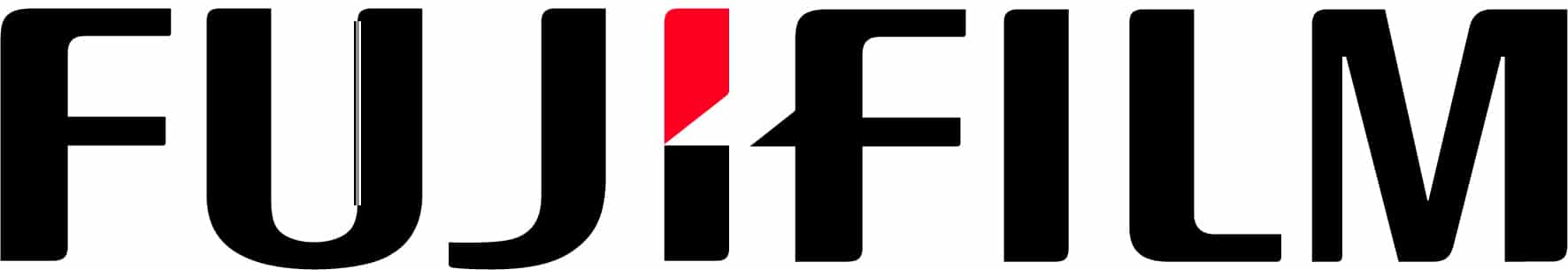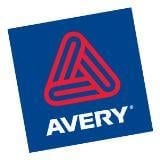Brother printer errors – MFC, HL Series Printers
Sometimes Brother printers do not register a new cartridge, this can happen with compatible or generic cartridges.
Low toner message or end toner life message is also common on Brother mono laser printers and multifunction printers.
These simple steps can quickly resolve the low toner message:
Multifunction MFC models
Open the front compartment door as if changing the toner
- The printer screen will show Front cover is open
- Locate and press the CLEAR button found on the printer’s front panel.
- LCD will show Replace Drum?
- Don’t press 1 as suggested!!
- Type in *00 from the keypad
- The LCD screen will now show Accepted
- Close the front compartment door and it the low toner message has been reset.
HL series printers
NB. Timing is important here so don’t pause between pressing buttons
- Open the printer front panel
- Turn off printer
- Hold down the GO button and turn the printer on
- All four LEDs will light up then release the GO All LEDs will turn off
- Now press the GO button 2 times. The 3 LEDs (toner, drum, paper) will light up
- Press the GO button 5 times
- Paper light will blink
- The toner counter has now been reset.
- Close the front panel