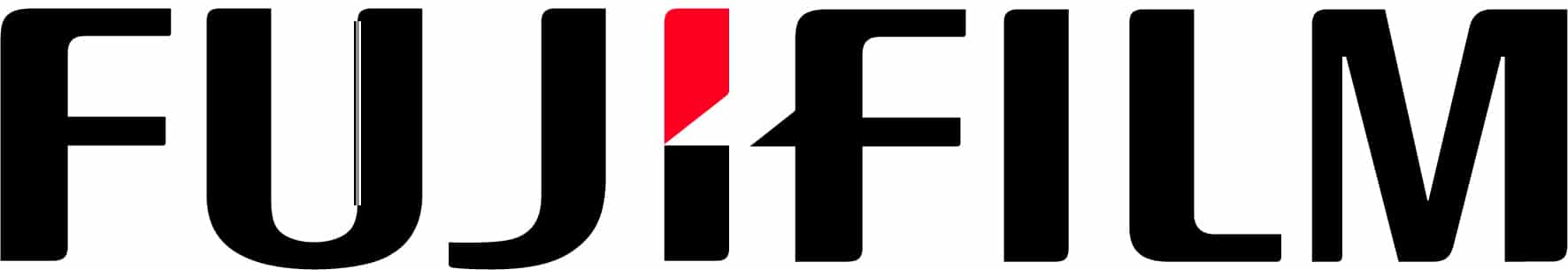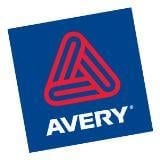Classic Printing Mistakes how to avoid them
Like any other technology, printers are prone to human error and there are few things more frustrating than pulling a page out of the printer tray to find it hasn’t turned out the way you wanted, or pressing the print button and being met with radio silence. In this article, we address 5 of the most common printing mistake and how you can avoid them.
1. Bad resolution
One of the most common mistakes made on home and office printers is trying to print an image with a resolution that is too low. Using a resolution lower than 300 dpi (dots per inch)will result in an image that is low quality and blurry. To ensure a crisp, clear image is produced every time, make sure you stick to a resolution between above 400 dpi as this will be a better image to print. Checking the resolution is a relatively simple process and can be done in several ways.
2. Improperly disposing of old printers and cartridges
Throwing away printers and empty cartridges into landfill is environmentally irresponsible as these materials take thousands of years to break down and can potentially leak harmful chemicals into the eco system. Instead of throwing out old technology and used cartridges into the trash, investigate the numerous printer and cartridge recycling projects in operation around the world. Most companies have a toner or ink cartridge recycling program, and environmental agencies like Planet Art have cartridge dropoff points around the country.
3. Improperly loading the paper
Although re-loading the paper in your printer might seem like an intuitive task, it’s actually one of the most common causes of paper jams and skewed printing. Even though it seems painfully basic, it’s worth taking your time and reading the instruction manual on how to properly load the paper, as well as take note of what paper thickness works best with your machine. Make sure the paper is loaded into the paper guides and they are set against the paper so it is held securely and so the paper rollers can take up the paper easily.
4. Letting the ink dry out
If an inkjet printer is seldom used, the ink cartridges can clog or dry out, rendering them useless. Instead of leaving the cartridges in the printer and waiting for them to become unuseable, take them out of the printer and place them in an airtight container with a damp cloth until you are ready to use them. Don’t allow anything touch the cartridge nozzles or the contacts as this will allow the ink to leech out of the cartridge.
5. Using RGB Colour Mode
All printers use a CMYK (cyan, magenta, yellow, black) colour mode, but not all images are set to this and printing a design in RGB colour will result in dramatically different shades than those you see on-screen. Make sure that your colour mode is always set to CMYK so that the colours you see on the computer reflect the colours that will come out on the printed document.