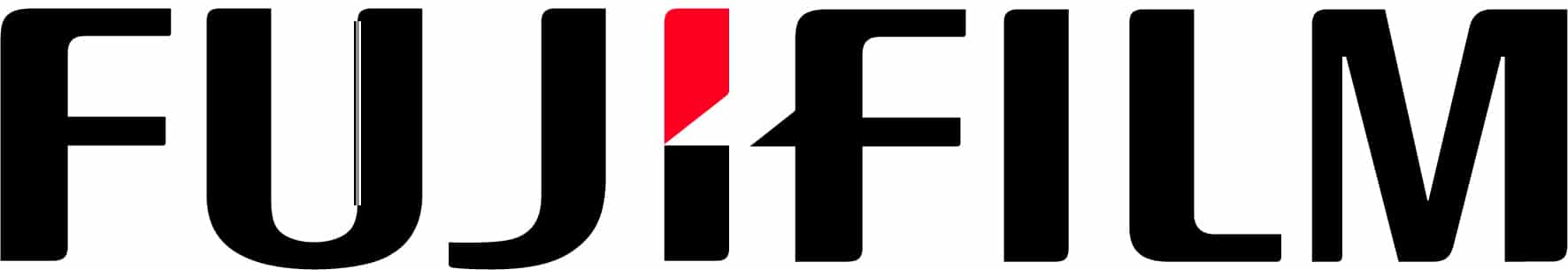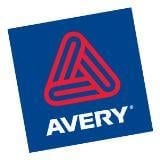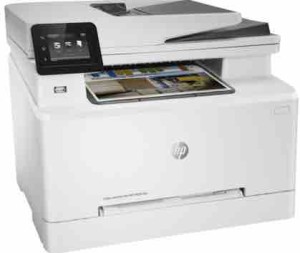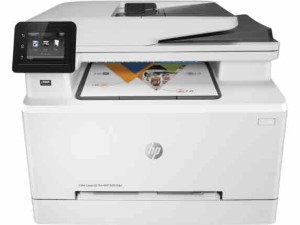Office Printer
Are you looking to upgrade your current office printer or invest in a new one altogether? With all the choice on the market, it can be difficult to decide on the right one. Although investing in the right office technology is crucial to business productivity researching for hours might not seem like something you have time for. Here is a quick guide to what makes a great office printer.
Why buying the right printer is important
Investing in the wrong printer is a mistake that can cost you a serious (and unnecessary) amount of money. If you purchase a printer that can’t keep up with your output levels, you will constantly be buying ink and toner – not to mention that you could potentially have to buy another brand-new printer. On the other hand, if you spend a lot initially for a multifunction colour printer and you only use the print function in monochrome, you’re wasting your money from the beginning.
What does your office need?
You should work out what you actually need for your office (in terms of productivity and functionality). To do this, you need to think about how your business actually works; what is your business? If you’re a publishing house, chances are you’ll be printing far more than an IT company where more work is digital.
Here are five questions you should consider to avoid buying the wrong printer:
- Do you rely on large volumes of printing?
- How often do you need to print?
- Do you scan and fax regularly too?
- Do you need colour printing?
- Are there other people in the office that rely on these services?
Pros of laser printers
It’s true that the initial price you pay to purchase a laser printer is higher than an inkjet printer. But don’t let this deter you! Eventually, you will find that with all the toner and ink replacements, the cost of inkjet far outstrips that of laser.
There are a number of other advantages laser printers have, other than the lower overall cost. These include:
- Better quality printing: Laser printers use a dry process which is more exact where inkjet printers are a spray, which can give a less exact effect on printing too the discerning eye. The quality of your printing is going to be finer than the quality produced by inkjet printers.
- Durable prints: Laser prints certainly last the test of time. This is especially useful if you run a design or architecture business and you rely on prints to last a long time.
- Better printing speeds: Laser printers generally have a higher printing speed than inkjet printers, making them more efficient for office/business use.
- Less messy: Toner powder is far easier to clean than ink (which is used for inkjet printers).
Pros of multifunction printers
Multifunction printers combine printing, scanning, faxing and copying features of what was separate pieces of equipment into one device. For workspaces, multifunction printing is certainly the way to go, and here’s why:
- Save on office space: For small offices, space can seem like a scarce resource. But having a single printer minimises this problem.
- It’s more convenient: More physical space, logically multifunction printing is far more convenient in an office than using separate machines. Without having to send the same job to different machines, you can worry less about the print job and spend more time on your work.
- It’s cheaper: Having one machine instead of three or four immediately saves you money on the initial purchase of the product. However, you will also save on energy and maintenance costs, making multifunction printers a far more viable solution.
- Waste reduction: You won’t have to buy a range of different toners (as you would with separate machines). Not only does this save you money, but it also reduces your environmental footprint.
HP Officejet Pro 9010
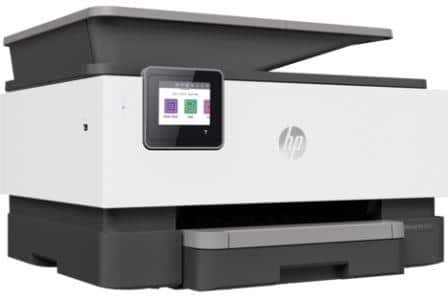
The HP Officejet Pro 9010
Features
- Multifunction (print, scan, copy, fax)
- Print from smartphones and tablets
- Colour printing – double sided
- 2-line display
- Connects through ethernet cable, USB, wireless network and wireless direct.
- Prints up to 16 pages per minute in up to 600 x 600 DPI resolution
- Automatic document feeder – double sided scanning
HP Colour Laser M283FDN
The HP Colour Laser M283FDN
Features
- Multifunction (print, scan, copy, fax)
- Print from smartphones and tablets
- Colour printing
- 2.7” colour graphics display
- Double-sided printing
- Connects through ethernet cable or USB
- Prints up to 21 pages per minute in up to 600 x 600 DPI resolution
- Automatic document feeder
HP Colour Laser M283FDW
The HP Colour Laser M283FDW
Features
- Multifunction (print, scan, copy, fax)
- Print from smartphones and tablets
- Colour printing
- 2.7” colour graphics display
- Double-sided printing
- Connects through ethernet cable or USB and Wireless direct or network
- Prints up to 21 pages per minute in up to 600 x 600 DPI resolution
- Automatic document feeder
Which one is right for my office?
At face value, the three printers seem quite similar the OfficeJet Pro 9010 is inkjet and the M283 series are laser. All are multifunction colour printers and serve the same purpose. To summarise, we’ve put together a list of pointers about each printer and what kind of office or user they’d be suitable for.
HP OfficeJet Pro 9010
- Good for smaller offices (not the fastest, but still great for small offices)
- Offers all the functions you need
- Scanning double sided is becoming a great function.
HP Colour Laser M283FDN
- Medium-sized offices as it prints faster
- Efficient printing (double-sided)
- Crisp clean laser printing
- Great for presentations
HP Colour Laser M283FDW
- Best for medium-sized offices with a few people that want wireless printing
- More efficient printing (double-sided)
- Prints from most mobile devices including phones and tablets
Where can I find these printers?
If you want to buy a printer online with fast delivery, at TonerInk we offer a vast range – including the HP OfficeJet Pro 9010, HP Colour Laser M283FDN and HP M283FDW.
We are committed to providing great quality products at low prices – both printers are under the standard market price. We also sell the matching toners for each printer, as well as HP laser paper.
Give our helpful team a call on 1300 738 194 to organise the shipment of your perfect office printer today.